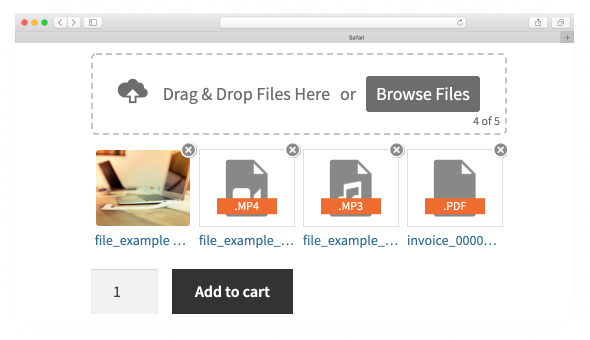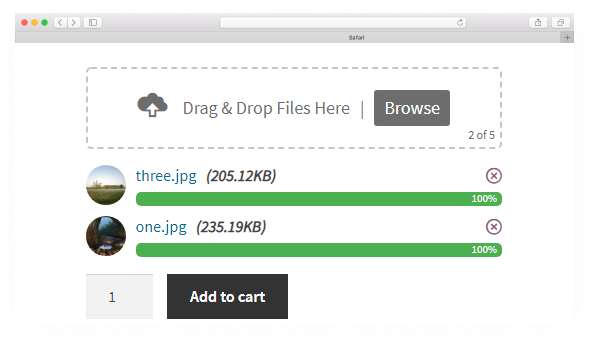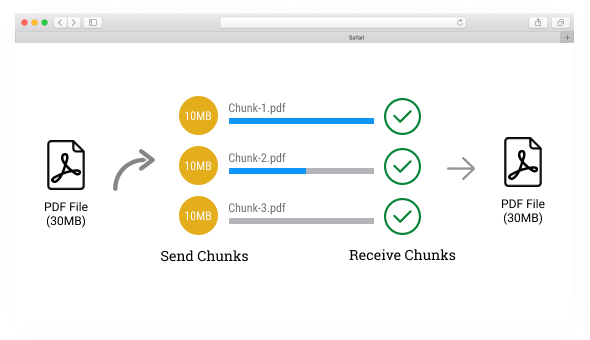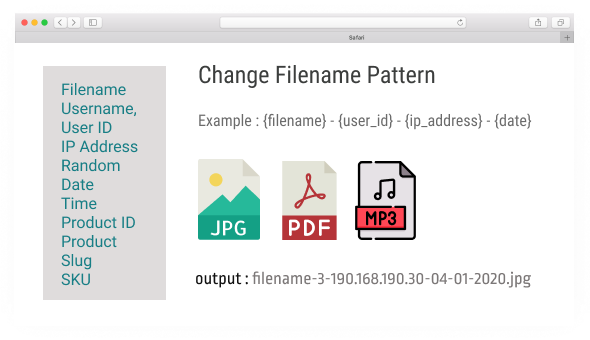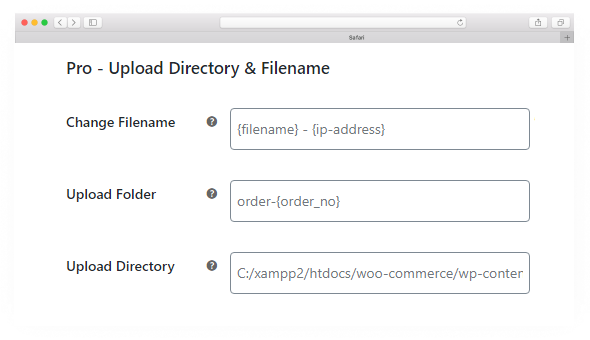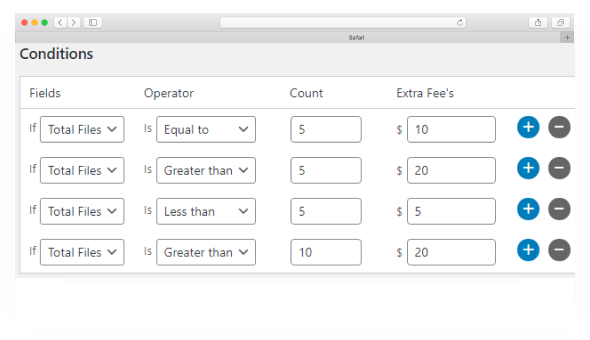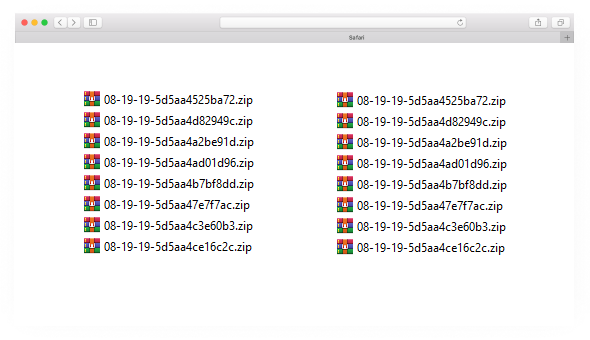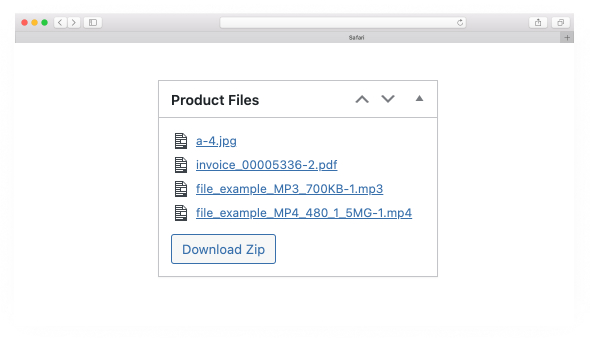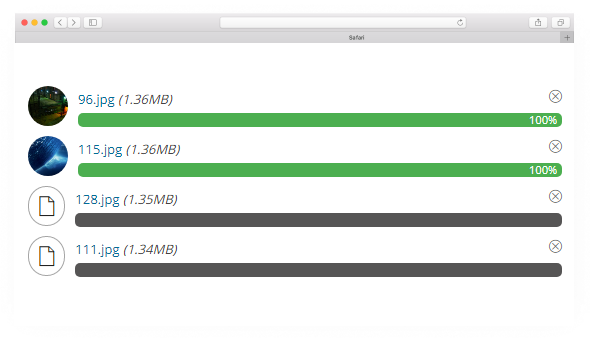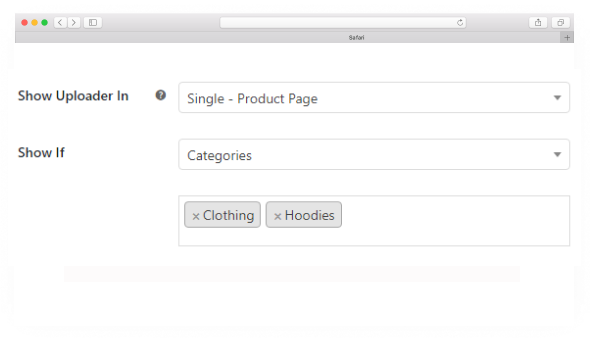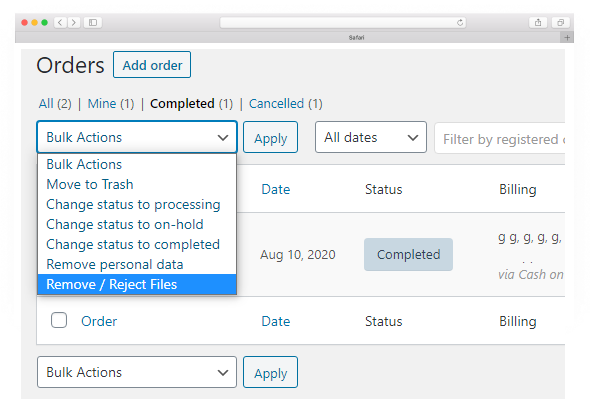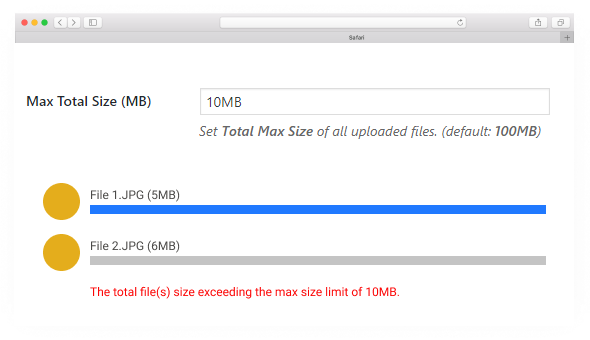Pro Version
Current Version: 1.7.2 | Changelog | Pro Version Demo
In the premium features, you'll discover many important and useful options.
49.99 Only (One time payment)
- Unlimited Websites
- New - Attach Files to Email (Max 20MB)
- Image Preview (For Images)
- Parallel / Sequential Upload
- Change Filename Pattern
- Change Upload Directory Path
- Change Upload Folder
- * Order No
- * Random
- * Date
- * Time
- * Name
- * Customer ID
- Add Custom Fees on Specific "Product" or "Category"
- New - Count Total Pages of PDF
- * Charge user per page
- New - Color options for "Text","Progress Bar" & "Button".
- Approve / Reject Files
- Upload Larger Files (Chunks Upload)
- Set Max Total Size
- ZIP Files
- Show uploader based on
- * Categories
- * Products
- * Tags
- * Attributes
- New - Show uploader on “Checkout” or “Single Product” page.
 Remote Storage ( Google Drive, Dropbox, Amazon S3, FTP )
Remote Storage ( Google Drive, Dropbox, Amazon S3, FTP )- Ajax File Uploads
- Seamless and Limitless File Uploads
- Optimized Code & Performance
- Improved Security
- 1 Month Premium Support
- Lifetime Updates
Compatible for: 
WooCommerce requires at least: 3.5.0, WooCommerce tested up to: 8.0.3
Note: Before making a purchase, please test using a Free Version and
make sure everything is working correctly.